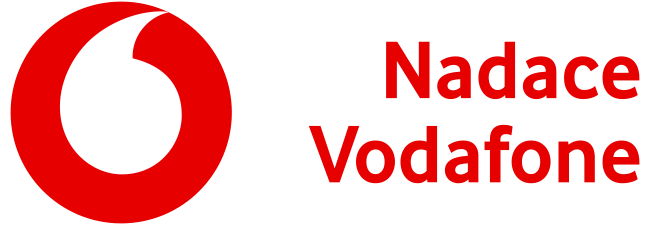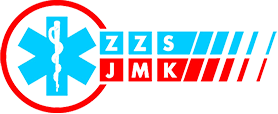How does the Záchranka app work?
The Záchranka EMS app connects directly to the emergency rescue services in the Czech Republic. After pressing the app’s Emergency Button, the app automatically sends an emergency message to rescuers with your location and other information. our mobile phone dials the 155 emergency number and also sends an emergency message to EMS with your exact location and other information. After that, a call to the emergency line is offered, which you need to confirm. EMS crew is sent to you only when the call is connected to the 155 line. However, if you use the app to call 155 in the mountains, the app will recognize this based on your GPS coordinates and will also send an emergency message to the nearest Mountain Rescue service in that area. It works the same way at water areas where the ČČK Water Rescue Service operates.
Is using a mobile phone app to call EMS different from making a standard 155 call?
When you press the Emergency button, an emergency message is sent with your exact location. At the same time, you must confirm the call to the emergency number 155 in the standard way. The Emergency button therefore serves as a fast-track option for contacting the emergency medical services with the advantage of localization and transmission of additional information.
NB: Always wait to be connected to the 155 operator when making an emergency call.
Which devices does the Záchranka app work on?
The Záchranka app currently works on touchscreen smartphones and the Apple Watch. You can’t use it on your tablet, laptop or computer, and this is for a very good reason – calling and speaking to the 155 emergency operator is a key part of the whole rescue process. We're going to make smart wristbands that will work just like the mobile app. This is especially with the elderly and sportspeople in mind as there are often times when we don’t have access to a smartphone in an emergency.
Ok, I’ve downloaded the Záchranka app. What do I do next?
You need to verify as a user to fully use the app. All you need to do is provide your name and mobile phone number, as these two items are essential for user verification. After installing the app, you will be asked to enter your name and mobile phone number. You will then receive an SMS with an activation code; simply enter the code – you are now verified.
We also recommend completing your user profile in the ‘My Profile’ section. Here you can add any important health details such as temporary or existing health conditions, allergies, next-of-kin contacts, and any other useful information to be sent to EMS whenever you send an emergency message while making an emergency call.
Can I use the app to call EMS even if I haven’t registered and my phone number is not verified?
We recommend this option only in extreme cases. If you do not have the phone number verified, the application will generate an SMS message with an encrypted emergency message and you need to confirm its sending.
How do I use the Záchranka app’s Test Mode?
You'll find the ‘Turn on test mode’ icon in the top left corner of the app’s screen. If you tap it, you'll see a pop-up window showing that the app is now in test mode and asking you to press ‘OK’. The app's emergency button will switch to orange "TEST" and the top bar is also orange in test mode. Press the orange emergency button and the "Cancel Activation" (green) and "Call for Help" (orange) options will appear just as if you were making a live call. The message will appear: you can cancel the call within 5 seconds - do not disturb it, wait for the readout. You will then see an information screen that explains the real call process and tells you that you have set up the app correctly.
What other features does the Záchranka app have?
There’s an interactive first-aid guide and the Locator module will show your current location, plus details on the nearest: ER, Mountain Rescue base, Chemist, 24hr Dentist, regional EMS, and AEDs. The Info section has everything you need to know about the app, including instructional videos.
What does the "I can't talk" button mean?
You can find the „Can’t Talk“ button in the bottom left corner of the main screen below the Emergency button. It’s for any emergencies where either your injuries or situation mean you can’t effectively use voice communication with the emergency line operator. By tapping this button, a menu displaying the nine most common emergency scenarios will appear; just select the ones that best describe your situation and then tap the red Send Emergency Message button. This sends an emergency message to the EMS dispatch centre, containing not only your user profile info and your exact GPS location but also your selected menu options. You then just need to confirm the app’s call to the 155 emergency number. Wait for the call to be connected and then – even if you cannot speak – make some noise or sound to confirm you are on the other end and the operator will explain the next steps, and possibly set up a video call or text chat with you.
If you’re deaf, hard-of-hearing, or have a speech impairment, also see the "I'm deaf – how can I use Záchranka?" FAQ query.
Do I need internet access to use the app to call EMS?
No, an internet connection is not necessary for the system to still work. If your mobile phone is not connected to the internet and you hold the Emergency Button for 3 seconds, the app will send your exact location via SMS and then dial 155 in the usual way.
Do I need a mobile signal to use Záchranka to contact EMS?
A mobile phone signal is required to make a 155 call. If your signal is too weak to send an emergency message via a data connection, an SMS message is sent instead as this is less demanding than a call. This may also happen if you do not have enough network coverage to maintain a call to 155; your emergency message with your exact location will still be sent via SMS.
Can the Záchranka app turn on GPS on my mobile?
Automatic GPS activation (without prior user intervention) is unfortunately not possible as this is not approved by Google and Apple. However, your app will always notify you when you turn on GPS.
Can I access Záchranka in the lock screen?
Unfortunately, this is not possible due to current phone manufacturer requirements. But it is our hope that the Záchranka app will come as standard with new every phone in the future and then the app’s icon will be accessible from the lock screen.
Does the Záchranka app work abroad?
Currently, the Záchranka app is fully-functional in the Czech Republic, Hungary and Austria. After pressing the red emergency button, your location and other info is sent, and the phone will call the emergency line. In Slovakia, the Záchranka app works only in the mountains.
If you travel to other foreign countries, you can still use the Záchranka app in an emergency – the app is able to determine which country you are in and then select and dial that country’s emergency number. However, neither the emergency message nor your location details will be sent.
I'm at home but the app isn’t showing my exact location. Why is this?
Sometimes GPS can’t determine where you are due to lower signal accuracy when inside buildings, as the GPS signal works best outdoors and in open spaces. That's why we created the option in ‘My Profile’ to add your home address, including your apartment and floor number, as EMS crews have said that this greatly speeds up trying to locate callers in large apartment complexes. If you save your full address details in your user profile and tell the 155 emergency operator that you’re at home, the EMS crew will be able to reach you much faster.
I don’t think my Záchranka app version is working properly – what should I do?
Email us at info@medicalit.eu and let us know what the problem is – we will be happy to help you.
How does Záchranka work abroad?
Upon activating the red emergency button, the Záchranka app sends your location and other relevant information no matter where you are, be this in the Czech Republic or abroad. If you are in the territory of the Czech Republic or in a border area, i.e. within 10 km inside a neighbouring country, your location is always transferredto the nearest Emergency Service dispatch centre in the Czech Republic. If you are in Austria, where the Záchrankaapp is already fully-operational, your location and further details are instead transferred to the Austrian Emergency Service dispatch centre.
Sometimes, there may be a problem when making emergency calls in border areas. The 155 Czech emergency number is only contactable when your phone is connected to a Czech mobile network. If your phone connects to a foreign mobile network, it will not be able to connect to the Czech 155 number. You may have already noticed in border areas that although you are still in the Czech Republic, your phone may sometimes automatically detect and connect to a stronger mobile signal from a foreign network. The app detects country boundaries based on GPS, and not on mobile network signals. Therefore, if you are in the Czech Republic but connected to a foreign mobile network and your emergency call to 155 fails to connect, don’t worry; your emergency message (containing your registered mobile number) will still be sent and received as normal, and the Emergency Medical Services will call you back on the mobile number in the emergency message.
Google Play states that Záchranka is not available in my country – but I'm currently in the Czech Republic.
The app is only downloadable in the Czech Republic and Austria, and Austrians have their own equivalent of the app. The Czech app works in Austria and their app version similarly works in the Czech Republic.
Downloading the app via Google Play in the Czech Republic is only possible if you have a Czech Google Play account with Czech payment details.
If the Záchrankaapp were downloadable using a country account different to the above (i.e. if it were downloadable from anywhere else in the world), it would not only unnecessarily burden the system, but it would also make data operations (such as registration and confirmation SMSes to foreign mobile networks) far more expensive. Users downloading from other countries would not be able to use the app and we would have to start charging to cover these unnecessary increased costs, as this would not be funded by our sponsors.
I'm deaf – how can I use Záchranka?
If you are deaf, hard-of-hearing, or have a speech impairment, you should indicate this in your Health Information (in the My Profile section).
Then, whenever you activate the red emergency button, a menu with nine scenarios will automatically appear and you can select as many options as you need to explain what has happened. Once selected, just tap the red Send Emergency Message button below the menu. Wait until the emergency call is connected and then make some noise or sound (e.g. loudly tapping an object next to you) so that the operator knows this is a real emergency and not a misdialled call.
In almost all Czech regions (Hradec Králové, Zlín, Moravia-Silesia, Plzeň, Prague, Pardubice, Vysočina, Ústí nad Labem, Karlovy Vary, Liberec, and South Moravia) the operator will then communicate with the above-mentioned users via SMS.
Alternatively, EMS operators now have a new technology at their disposal – video transmissions – users with a speech or hearing impairment are sent an SMS link to a video and chat connection, thus enabling text communication between the caller and EMS dispatch.
How do the Emergency Alerts work and how can I receive them for my town?
The Emergency Alerts function as a public warning system. This means that emergency notifications are sent to your mobile to give you advanced warning in the case of impending threats to public health. This tool is invaluable for regional and municipal crisis management teams. In the event of a situation endangering the life and health of the local population, the affected town or city’s governing authority can send a push notification alert to all Záchranka users who have that town or city selected in the app.
How to receive alerts for your area: Currently, South Moravia, Prague, Brno, and Pilsen have signed up to the emergency alert system, with further cities and regions joining soon. Tap on the INFO icon (the triangle with an exclamation mark in the bottom right corner of the app’s home screen); you will then see the Emergency Alerts option at the top of the next screen. Tap on this and scroll down to the red CHOOSE AREAS button. Tap on this and then simply select the areas you want to receive alerts for. If a selected area sends an emergency alert, the message will appear on your phone as a notification. NB: Check your phone’s notification settings to allow your phone to receive notifications from Záchranka.